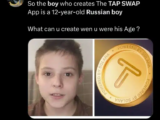Quick Guide: How to Withdraw TapSwap Coins to Your Wallet
TapSwap is making waves in the decentralized finance (DeFi) sector, offering users a unique way to mine cryptocurrency and withdraw it to their wallets. This article will guide you through the process of mining coins and answer the most frequently asked questions.
What is TapSwap?
TapSwap is a gamified mining platform built on the Solana blockchain. It allows users to earn TAPS tokens by interacting with a Telegram bot, making it accessible to anyone with a smartphone and internet connection.
Trending Now!!:
How to Play the Telegram-Based Crypto-Mining Game
To get started with TapSwap, follow these steps:
1. Download the Telegram Messaging App
Ensure you have the Telegram messaging app installed on your phone. You can download it from the App Store or Google Play Store.
2. Join the TapSwap Telegram Bot
Click on the provided link to join the TapSwap Telegram bot. This will initiate the process of earning tokens.
3. Tap to Earn Tokens
Once you join, you can begin tapping your screen to earn tokens. Each tap adds to your token balance, and the more you tap, the more you earn.
How to Withdraw TapSwap Coins to Your Wallet
Withdrawing your coins to your wallet involves a few steps:
1. Accumulate Coins
Earn enough coins through the Telegram bot by consistently tapping and increasing your balance.
2. Exchange for TAPS Tokens
Convert your accumulated coins to TAPS tokens on the Solana blockchain. This can usually be done within the Telegram bot interface or through a specified exchange platform integrated with TapSwap.
3. Withdraw to Wallet
Transfer the TAPS tokens to your Solana wallet. Here’s a detailed breakdown of the withdrawal process:
- Create a Solana Wallet: If you don’t already have one, create a Solana wallet using a platform like Phantom or Solflare.
- Copy Your Wallet Address: Ensure you have your Solana wallet address ready.
- Initiate Withdrawal: In the TapSwap Telegram bot, navigate to the withdrawal section. Enter your Solana wallet address and the amount of TAPS tokens you wish to withdraw.
- Confirm Transaction: Follow the prompts to confirm your transaction. Ensure all details are correct before finalizing.
- Check Wallet Balance: After a few moments, your TAPS tokens should appear in your Solana wallet. Confirm the receipt by checking your wallet balance.
Conclusion
By following these steps, you can successfully mine and withdraw coins, taking advantage of this innovative platform in the DeFi space. TapSwap combines the simplicity of a Telegram bot with the power of the Solana blockchain, making cryptocurrency mining accessible and engaging for everyone. Start mining today and enjoy the benefits of decentralized finance with TapSwap!