
How Influencers Use Text-to-Speech for Engaging Social Media Content
In the relentless scroll of social media, where attention spans are measured in seconds, influencers are wielding a secret weapon: the voice of AI.
Imagine crafting narratives that transcend the visual, where words morph into captivating soundscapes. That’s the magic text-to-speech (TTS) brings to the table. But real alchemy happens when you fuse it with the right video editing software, like the CapCut desktop video editor. Suddenly, you’re not just creating content; you’re orchestrating experiences.
Trending Now!!:
This article explores how influencers leverage text-to-speech to create captivating content and provides a step-by-step guide on using the CapCut desktop video editor to achieve professional results.
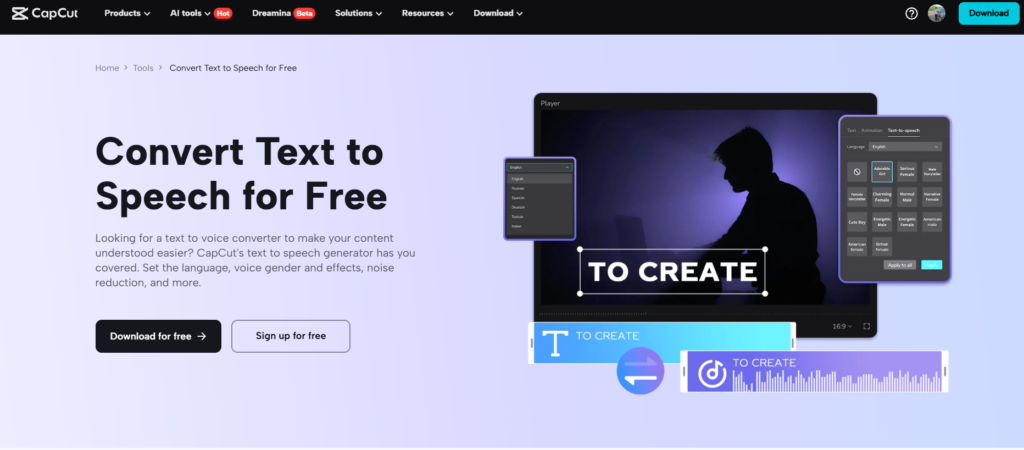
Why Influencers use text-to-speech for video content
Influencers are constantly seeking ways to innovate and stand out in the crowded digital landscape. Text-to-speech (TTS) technology offers several key advantages that make it a compelling tool for their content creation.
- Enhanced accessibility and inclusivity
Influencers are keenly aware of the importance of reaching a diverse audience. TTS provides a significant advantage by making their content accessible to viewers who are visually impaired or prefer to watch videos without sound. By integrating AI-generated voiceovers, they can ensure their message resonates with a broader spectrum of viewers, fostering inclusivity and expanding their reach. This allows them to create content that welcomes and engages everyone.
- Increased engagement and novelty
In the fast-paced and ever-changing world of social media, novelty is a key driver of engagement. AI-generated voices can introduce a unique and often humorous element into videos, effectively capturing viewers’ attention and boosting overall engagement. Influencers are adept at utilizing different voices to create entertaining skits, develop distinct character voices, and add a layer of creative flair to their content. This helps them stand out in a sea of similar content.
- Streamlined content creation and efficiency
Influencers frequently juggle multiple projects and tight deadlines, making efficiency a crucial aspect of their workflow. TTS streamlines the typically time-consuming voiceover process, eliminating the need for lengthy recording sessions and complex audio editing. This allows them to produce content more efficiently, maintain a consistent posting schedule, and dedicate more time to other essential aspects of their brand. This is done with a great text to speech tool.
- Consistent brand voice and persona
Building and maintaining a strong brand is paramount for influencers, as it fosters recognition and loyalty among their audience. TTS empowers them to maintain a consistent voice and tone across all their video content, reinforcing their brand identity and creating a cohesive viewing experience. They can select a specific voice that becomes an integral part of their persona, further solidifying their brand presence and recognition.
- Multilingual reach and global audience
Many influencers aspire to connect with a global audience, transcending geographical and linguistic barriers. TTS facilitates this by enabling them to easily translate and generate voiceovers in multiple languages, expanding their reach and connecting with viewers from diverse cultural backgrounds. This allows them to create content that appeals to a wider demographic, fostering international connections and growth.
- Creative flexibility and experimentation
TTS offers influencers a high degree of creative flexibility, allowing them to experiment with various voices, tones, and styles to find the perfect fit for their content. This enables them to create unique and engaging videos that differentiate them from competitors and resonate with their specific audience. They can push creative boundaries and explore new storytelling avenues.
- Quick content creation for trending topics
Social media trends evolve rapidly, demanding that influencers stay agile and responsive to current events. TTS provides the ability to quickly add voiceovers to videos about trending topics, ensuring they stay relevant and capitalize on fleeting moments. This allows them to maintain a timely presence and engage with their audience on the topics that matter most.
How to use CapCut’s text-to-speech for dynamic social media content
Creating engaging social media content just got easier. CapCut’s intuitive text-to-speech feature allows you to quickly transform written scripts into dynamic voiceovers. Let’s dive into the simple steps to leverage this tool and elevate your social media presence.
Step 1: Import your media
Open the CapCut desktop video editor and start a new project. Import your video clips, images, or audio files by clicking “Import” or dragging them into the workspace. Drag your media to the timeline to organize your content. This step sets the foundation for your video editing process.
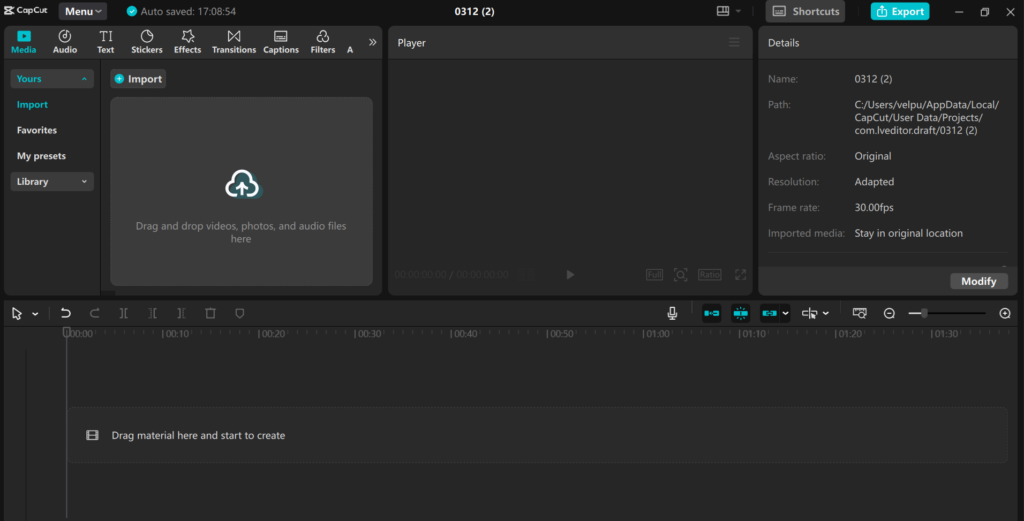
Step 2: Add and customize your text
Click the “Text” button and choose “Add text” to insert a text box. Type your message and customize the font, color, size, and position to match your video’s style. Adjust the text duration on the timeline to sync with your visuals. This step ensures your captions or titles are visually appealing and engaging.
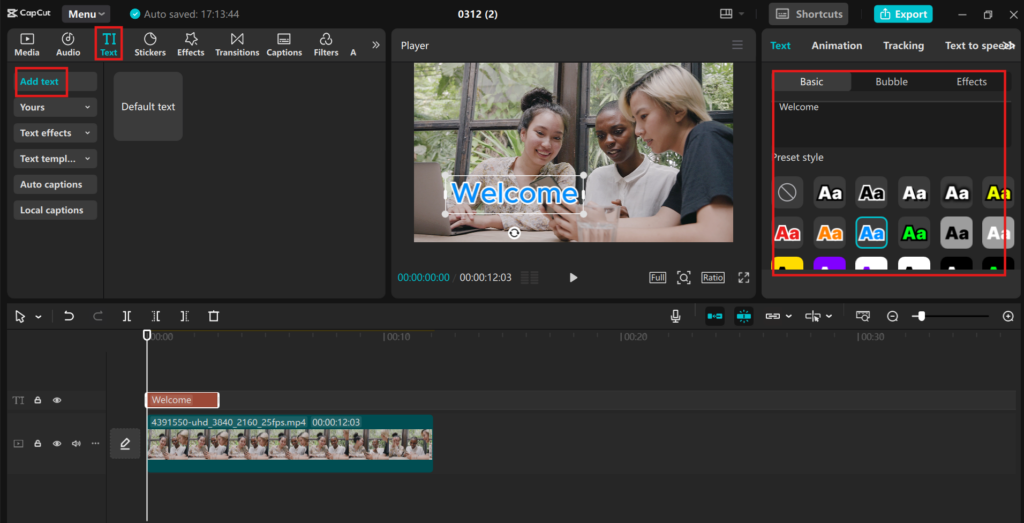
Step 3: Generate text-to-speech voiceovers
Select the text layer and click “Text to speech” in the toolbar. Choose a voice style from the available options, such as gender, tone, or character-based voices. Adjust the speed or pitch if needed, then click “Generate” to create the voiceover. This feature adds professional narration without the need for manual recording.
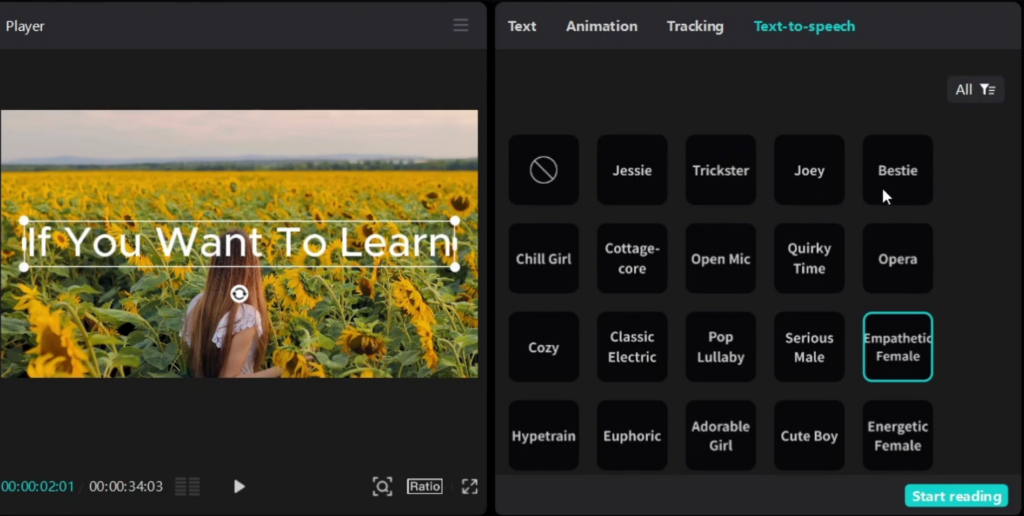
Step 4: Export and share your video
Once your video is complete, click “Export” to save your project. Choose the resolution and format optimized for your preferred platform. Share your video directly on social media or save it to your device. This final step ensures your content is ready to captivate your audience.
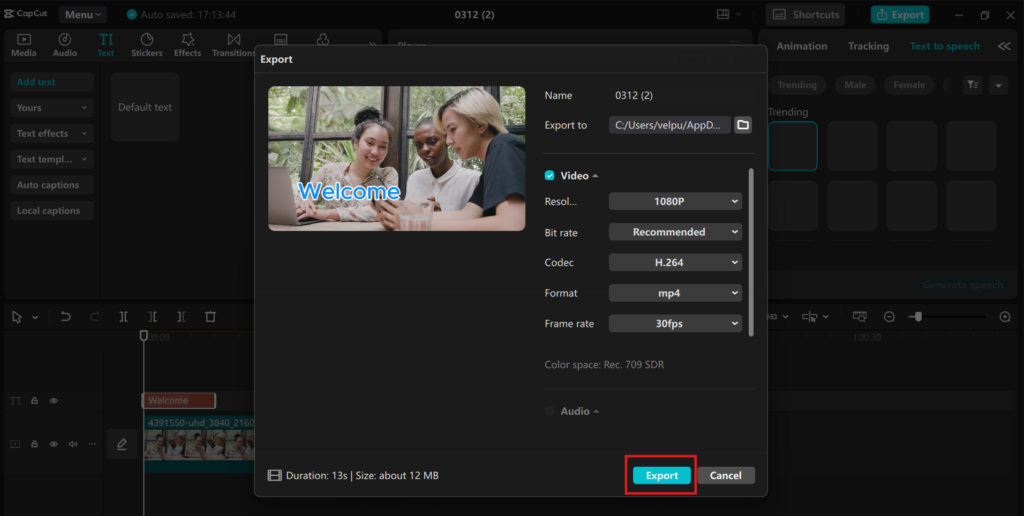
Tips for Influencers using text-to-speech
- Choose the right voice: Selecting the right AI voice is crucial for maintaining your brand’s identity. Whether you need a professional, friendly, or playful tone, picking a voice that aligns with your content style helps enhance audience engagement.
- Use a good script: A well-written script ensures clarity and impact on your narration. Keep your sentences concise and well-structured to make your message easy to follow and engaging for viewers.
- Use proper punctuation: AI-generated voices rely on punctuation to create natural speech patterns. Using commas, periods, and pauses properly helps the AI voice sound more natural and improves the overall listening experience.
- Add visuals: Pairing text-to-speech narration with compelling visuals can make your content more engaging. Utilize animations, transitions, and overlays to create an immersive video that keeps your audience interested.
- Use captions: Including subtitles makes your content more accessible, especially for viewers watching without sound. You can easily generate subtitles using an AI caption generator to ensure accuracy and improve engagement.
Conclusion
Influencers are embracing text-to-speech to create professional and engaging video content without the need for manual voice recording. CapCut desktop video editor makes it easy to generate natural-sounding AI voiceovers, sync them with visuals, and enhance storytelling. By leveraging captions, multilingual narration, and creative voice styles, influencers can expand their reach and improve audience engagement. This tool allows creators to work faster while maintaining a consistent brand presence. Try AI voiceovers today and transform the way you create content.


