
Tips 101: How to View Deleted WhatsApp Messages
WhatsApp, a leading messaging platform, has transformed digital communication with its array of features. Here’s a brief look at what makes WhatsApp messages distinctive:
Instant Messaging allows users to instantly send texts, voice notes, images, documents, and videos. The platform’s End-to-End Encryption ensures that only senders and recipients can read messages, enhancing privacy and security.
Trending Now!!:
Status Updates offer a way for users to share content that disappears after 24 hours, akin to stories on other platforms.
WhatsApp supports Groups and Communities, enabling multiple users to interact in settings ideal for families, work teams, or community organizing. The recent feature of Communities enhanced this functionality.
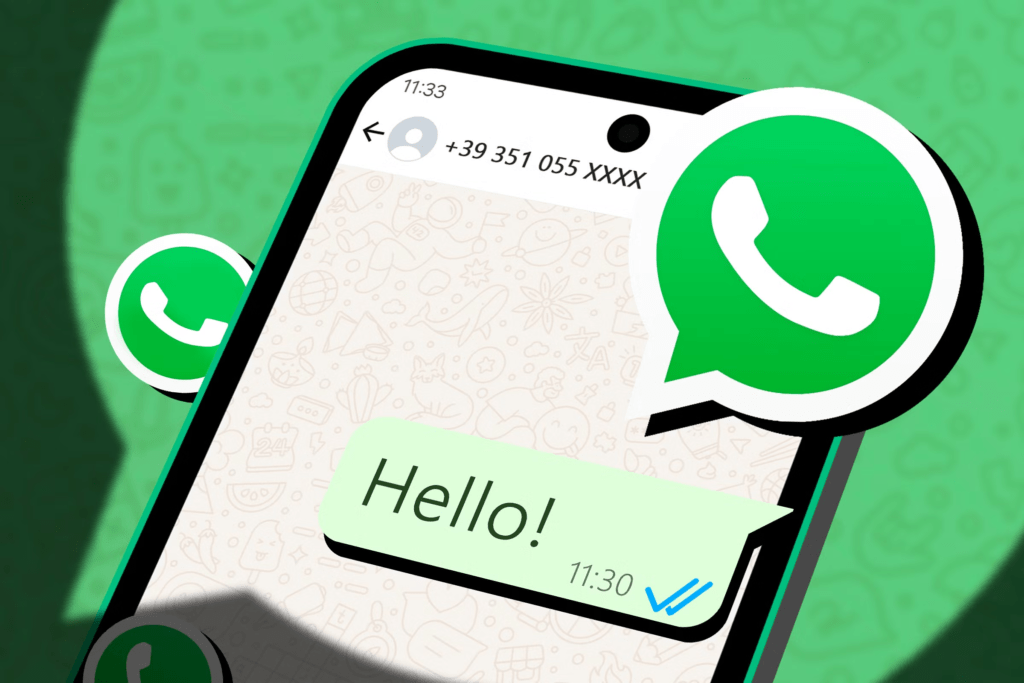
Available across various operating systems, WhatsApp’s Cross-Platform Functionality ensures communication isn’t hindered by different devices.
Beyond text, WhatsApp offers free Voice and Video Calls, provided there’s an internet connection, making it versatile for all types of communication.
Messages can be Backed Up and Restored to cloud services or locally, though recovery effectiveness hinges on backup habits.
The Business Integration through WhatsApp Business API allows companies to engage directly with customers, improving customer service with a familiar interface.
WhatsApp’s cultural impact is profound. It influences how information spreads, from personal updates to political campaigns, and it also highlights its role in misinformation.
Despite its advantages, WhatsApp faces Challenges like privacy concerns and managing misinformation, influencing ongoing digital rights and security debates.
Accidentally deleting important WhatsApp messages can be distressing, but here’s some good news: recovering those messages might be simpler than you think, depending on your backup habits and the type of device you’re using.
Understanding WhatsApp Backups
Before diving into recovery methods, it’s crucial to understand how WhatsApp handles data:
- Cloud Backups: WhatsApp allows users to back up their chats to Google Drive (Android) or iCloud (iOS). Regular backups are key to easy recovery.
- Local Backups: On Android, WhatsApp also stores backups locally, which can be manually manipulated for recovery.
Methods to Recover Deleted WhatsApp Messages
1. Using WhatsApp’s Built-in Backup Feature:
- On Android:
- Delete WhatsApp and reinstall it. During setup, WhatsApp will prompt you to restore from a backup. If you’ve enabled Google Drive backups, this should recover your messages, including those deleted recently if they haven’t been overwritten by a new backup.
- On iOS:
- The process is similar. Delete WhatsApp, reinstall, and during setup, restore from an iCloud backup. Remember, iOS typically only keeps the latest backup, so timing is crucial.
2. Through Local Backups on Android:
- If you haven’t backed up to Google Drive but have local backups:
- Navigate to the WhatsApp folder in your file manager (usually /sdcard/WhatsApp/Databases/).
- Locate and rename the msgstore-YYYY-MM-DD.1.db.crypt14 (where YYYY-MM-DD is the backup date) to msgstore.db.crypt14.
- Uninstall and reinstall WhatsApp, and during setup, it will detect this file for restoration.
3. Using Third-Party Software:
- For users who haven’t backed up or need to recover specific messages:
- Software like Tenorshare UltData WhatsApp Recovery can scan your device for deleted WhatsApp messages. You can preview these messages before deciding to recover them, though this method might require payment for actual recovery.
4. Notification History for Recent Deletions:
- If you’re on Android 11 or above, enable “Use Notification History”. This feature logs notifications, including WhatsApp messages, allowing you to see recently deleted messages.
5. Preventing Future Losses:
- Regularly backup your WhatsApp data to cloud services like Google Drive or iCloud. Set reminders if necessary.
- Consider using third-party apps for an additional layer of backup, although always be cautious with permissions granted to such applications.
Important Considerations:
- Backup Regularity: The key to easy recovery is frequent backups. If you only back up once a month, you might lose a lot of recent data if you delete messages in between.
- Privacy and Security: While recovering messages, be aware of the privacy implications. Always ensure you’re not compromising your data security when using third-party recovery tools.
- Data Overwriting: On Android, if you’ve deleted messages and then backed up WhatsApp, those messages might be gone unless you have an older backup.
Conclusion
Recovering deleted WhatsApp messages largely depends on your previous backup habits. Whether through WhatsApp’s built-in recovery via reinstallation, manipulating local backups on Android, or resorting to third-party software, there’s often a way back to your lost conversations.
However, prevention through regular backups remains the best strategy against data loss. Always remember that technology offers solutions, but proactive management of your data is your best defense.


