![[Tutorial] How To Update iOS Using Cellular Data Without Wifi Or PC With Pictures [Tutorial] How To Update iOS Using Cellular Data Without Wifi Or PC With Pictures](https://www.thecityceleb.com/wp-content/uploads/2020/05/ios.jpg)
[Tutorial] How To Update iOS Using Cellular Data Without Wifi Or PC With Pictures
Before running the instructional exercise below, ensure you have enough mobile data and furthermore plug in your charger if your telephone battery is on or below 20%. Good Luck!! This is an A-Z tutorial on how to update your iOS without WiFi or PC using your mobile data.
How To Update iOS
1. Open ‘Settings’
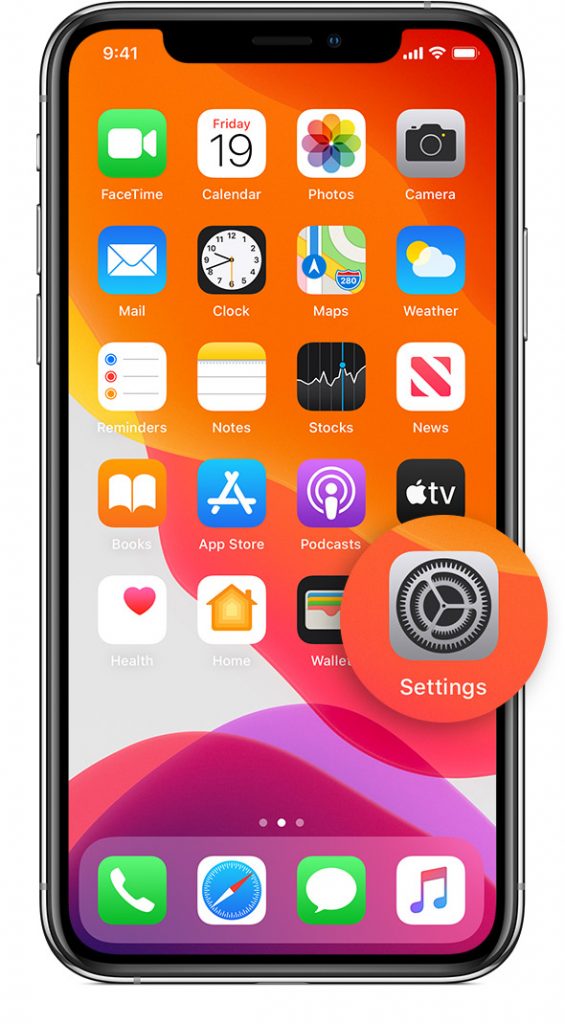
2. Navigate To ‘General’

3. Then Open ‘Date & Time’

4. Toggle Off ‘Set Automatically’
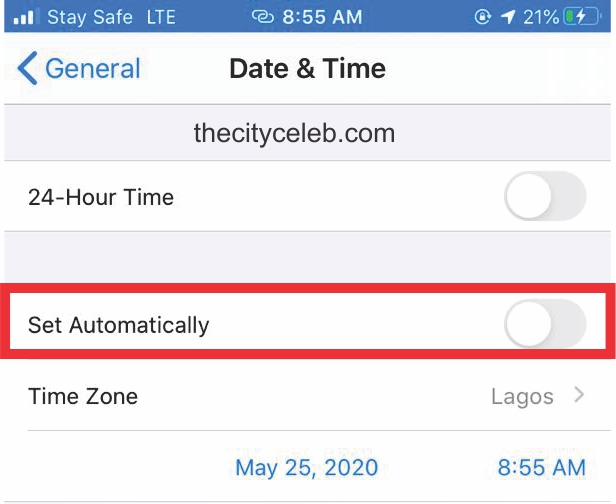
5. Don’t Touch or Temper With The Time
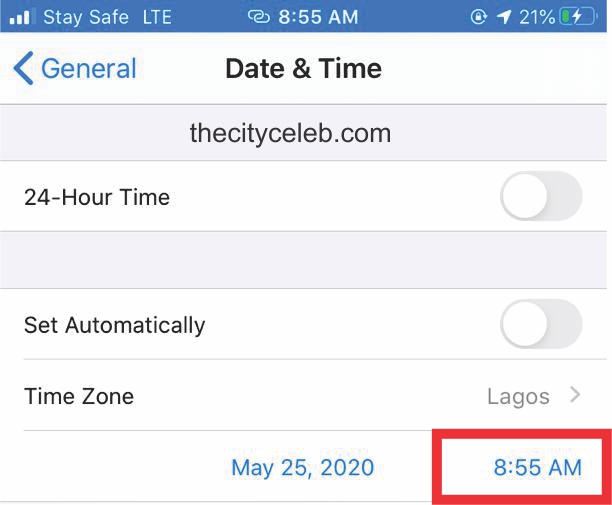
6. Toggle & Set Date By Ten (10) Days Ahead
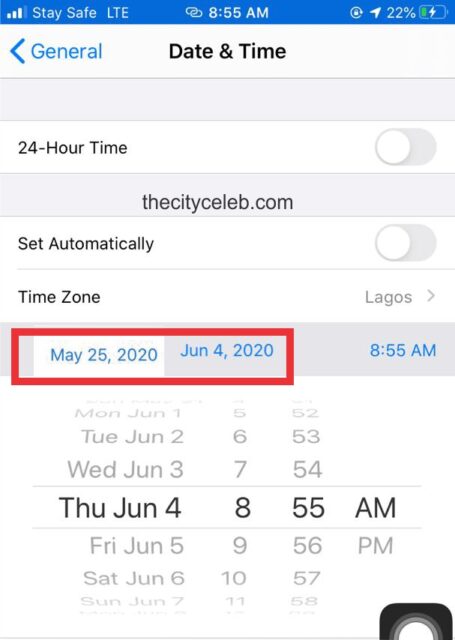
7. Navigate Back To ‘General’
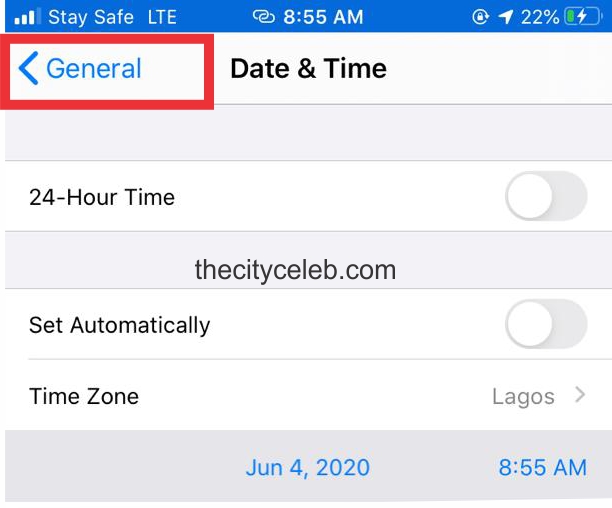
8. Click On ‘Software Update’

9. Click On ‘Download and Install’
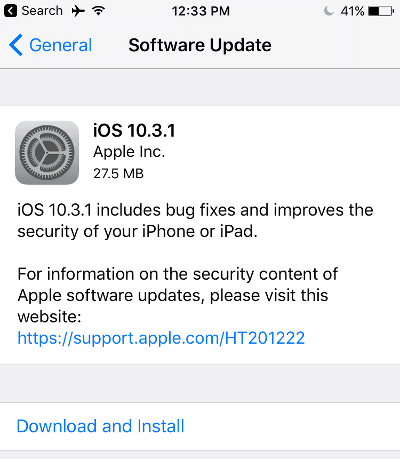
Kindly leave a comment to verify if the tutorial worked for you
Trending Now!!:


